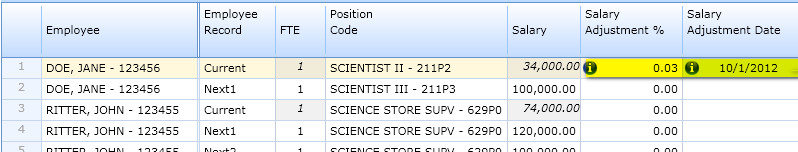There are 2 ways a salary increase - that does not involve a reclassification - will be reflected in your budget:
1. Scenario assumption for Salary Increases: A corporate-wide setting that is defaulted to the value agreed to with the UCAR Board of Trustees.
This is maintained by the UCAR Budget Management user group and can be found in the Report tab. See Scenario Assumptions.
2. Salary adjustment and Salary adjustment effective day fields in the Plan Employee Salaries tab
This can be used to override the scenario assumption for salary changes by an individual employee or group of employees. Simply enter the change percent in the Salary Adjustment field, enter and effective date, copy those columns down for your list of employees if you want to make the same change to everyone, and click on the Save button.