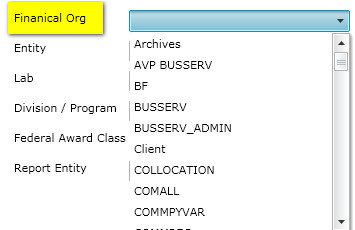Placeholder account keys can be added to the planning model for anticipated new projects or funding. Once added to the model, employees may be assigned to the keys and non-salary budgets may be created for them just like any other Account Key. To add a placeholder account key, complete the following steps.
1. Click on the Tools menu item, select Account Key Placeholders.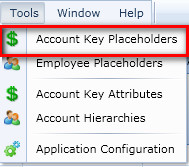
2. Click on Add.
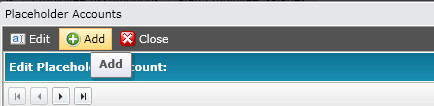
3. Complete all of the required fields in the placeholder account form. Note: Many of these fields are necessary for the placeholder key to appear in the appropriate place in reporting cubes that are used to create cost projections reports in Cognos BI.
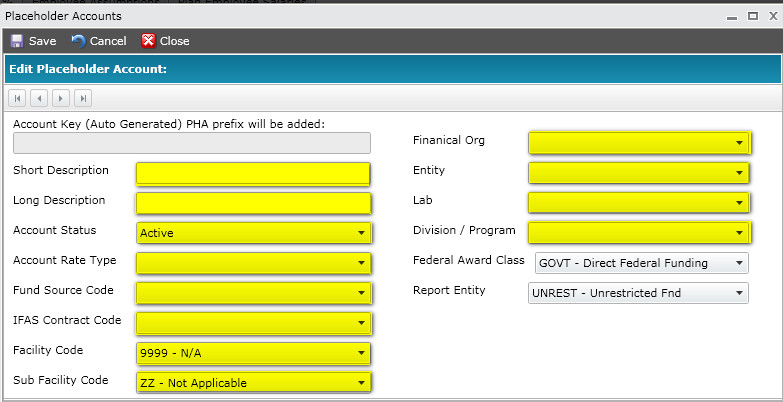
4. Click Save. The Placeholder Account should now be available in the tabs where you assign employees to account keys and where you create non-salary entries for your budget.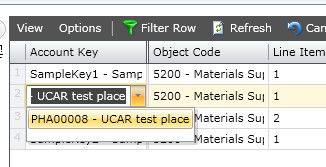
Note: Account Rate Type field
The following Rate Types exist in the model in order to determine which overhead rate to use in the Scenario Assumptions based on a given year.
UCARGA: UCAR G&A Overhead rate
NCARON: NCAR On-site Overhead rate
UCPON: UCP on-site overhead rate
UCPOFF: UCP off-site overhead rate
Note: Financial Org FieldThe Financial Org field is used to determine where your placeholder account key will roll-up when selecting a group of account keys in a cubeview or report.