To plan Non Salary Expenses, select the Non Salary Planning Window.
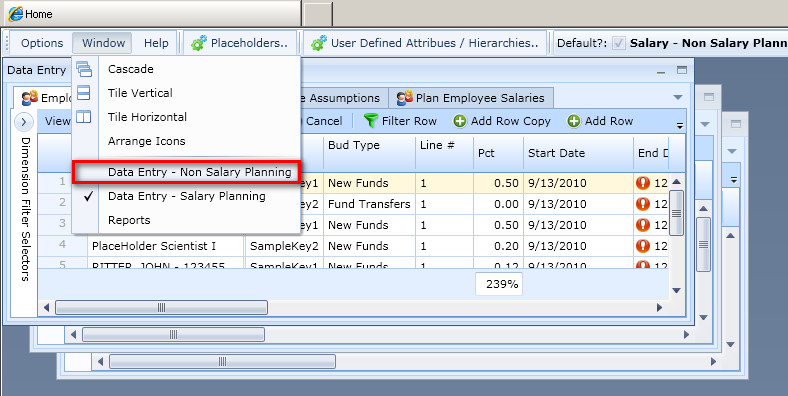
IMPORTANT NOTE: There are 4 to 5 options available for planning Non-Salary Expenses depending upon what application is in use. Not all of these options will be available in all applications. See Grids Available by Application for a description of which grid is available to you.
IMPORTANT NOTE: In all of the Non-Salary data entry grids, 0's are suppressed to avoid downloading a significant amount of records. This means that NEW KEYS OR KEYS THAT DO NOT HAVE PLANNING DATA FOR THE SELECTED PLANNING PERIOD WILL NOT APPEAR ON THE GRID. The planner must add a row for any new account keys or account keys that have no planning data for the selected planning period in order for the keys to appear on the grid.
This option is layed out with a fixed select set of expense classes in columns (horizontally) across the top of the grid. Rows can be added using the Add Row Copy or Add Row feature and then typing in the first 3 digits of an account key which will autofill in the account key colum. The planned expenditures may then be entered for the new row. Click on save periodically to save planning data. Multiple rows can be added for each key if the planner needs to to specify the planned expenses by line item.
When entering data in this grid, the planning data is spread evenly to All 12 months of the selected planning year or years. THIS METHOD IS RECOMMENDED FOR PLANNERS WHO WILL:
This option is layed out with a fixed select set of expense classes in columns (horizontally) across the top of the grid. Rows can be added using the Add Row Copy or Add Row feature and then typing in the first 3 digits of an account key which will autofill in the account key colum. The planned expenditures may then be entered for the new row. Click on save periodically to save planning data. Multiple rows can be added for each key if the planner needs to to specify the planned expenses by line item.
When entering data in this grid, the planning data is put into the last month of the fiscal year. THIS METHOD IS RECOMMENDED FOR PLANNERS WHO WILL:
This option provides the ability to add as many object codes to a single account key as the planner would like. Account keys and object codes are on rows in this option. Rows can be added using the Add Row Copy or Add Row feature and then typing in the first 3 digits of an account key which will autofill in the account key colum, and doing the same for expense class, object code. The planned expenditures may then be entered for the new row. Click on save periodically to save your planning data. Multiple rows can be added for each key if the planners needs to specify the planned expenses by line item.
When entering data in this grid, the planning data is put into the last month of the fiscal year. THIS METHOD IS RECOMMENDED FOR PLANNERS WHO WILL:
This option provides planners the ability to plan their non salary expendutires by month. Account keys and object codes are on rows in this option. Rows can be added using the Add Row Copy or Add Row feature and then typing in the first 3 digits of an account key which will autofill in the account key colum, and doing the same for expense class, object code. The planned expenditures may then be entered for the new row. Click on save periodically to save your planning data. Multiple rows can be added for each key if the planners needs to specify the planned expenses by line item. THIS METHOD IS RECOMMENDED FOR PLANNERS WHO WILL:
This option designed for only Account Keys that are considered direct-funded, allows planners to identify MTDC Exlcusions in their plan based on a lump sum estimate or calculation based on an amount and a # of subcontracts over $25k. Because this option is a more complicated model, it is advised to identify the account keys that will have planned subaward exclusions on them first and enter the planning data in this grid before moving on to one of the simple planning models. NOTE: BECAUSE THE MONTH DIMENSION IS IN THE PLANNING CUBE UPON WHICH THE NON-SALARY PLANNING GRIDS ARE BASED, PLANNERS MUST IDENTIFY WHICH MONTH THEIR SUBAWARD EXLCUSION SHOULD BE PLANNED FOR. IF THE SPECIFIC MONTH IS UNKNOWN, THE LAST MONTH OF A FISCAL YEAR IS RECOMMENDED FOR ANNUAL REPORTING PURPOSES.
IMPORTANT NOTE FOR ALL NON SALARY PLANNING GRIDS: Budget Type
You may plan salary and non-salary expenses by any of the Budget Types identified in IFAS using the dimension selector in any of data entry grids:
You may also use a Budget Type of "Expected Funds" for funding that has not yet been awarded/received.