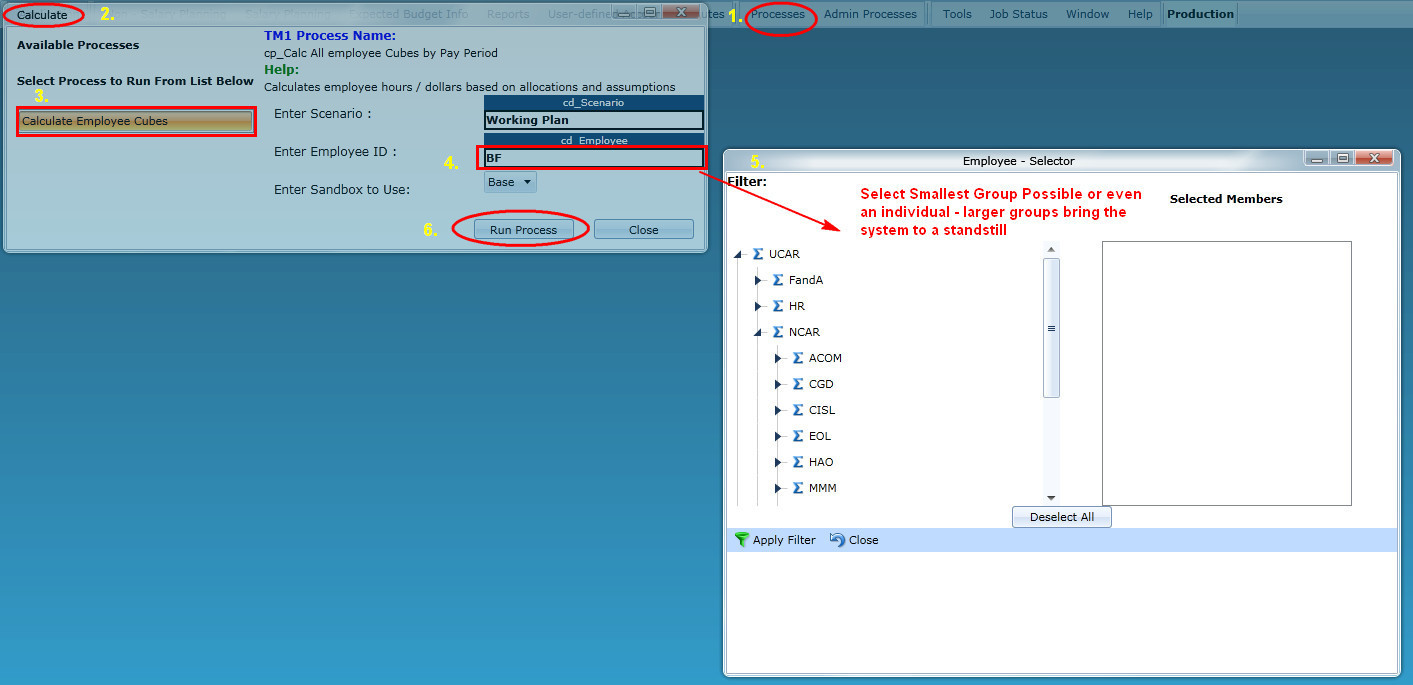Calculate Process in FAB
Typically, this process does not have to be run, but when you make changes to hours that don’t seem to “calculate” through, you might need to recalculate on an individual to see if that’s the issue. You will want to verify start and end dates on Plan Employee Salaries and on Employee Assumptions first, these are more likely issues.