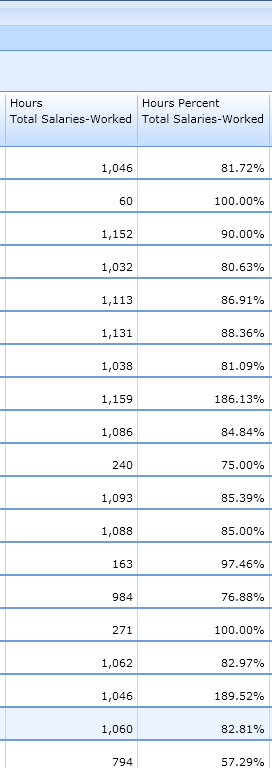You can create a view in the FAB application to get to actual worktime % for a group of employees:
1. Log in to FAB.
2. From the reports menu select Employee Projections Annual Report.
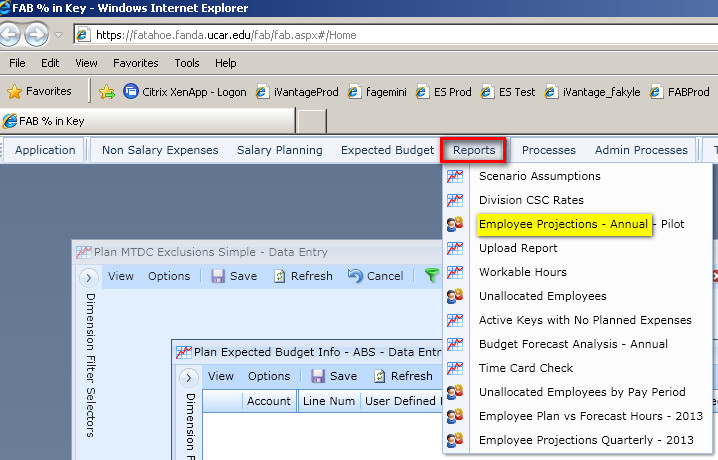
3. From the Dimension Selector make the following changes:
Scenario: Incurred Actual
Employee Plan to Actual: Hours Percent and Hours (use cntrl to select both measures)
Object Employee: Total Salaries Worked
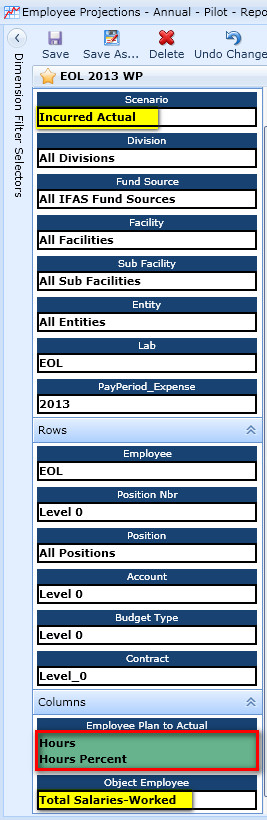
4. Save your dimension selections with an appropriate name:
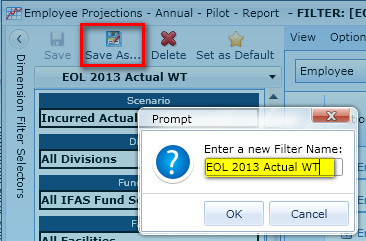
5. This is what you should see for each employee, this allows you to see your Employee's Work Time to date as well as the % of planned hours for the year that have actaul been worked to date. Thote this will show any key, even those with overtime hours.