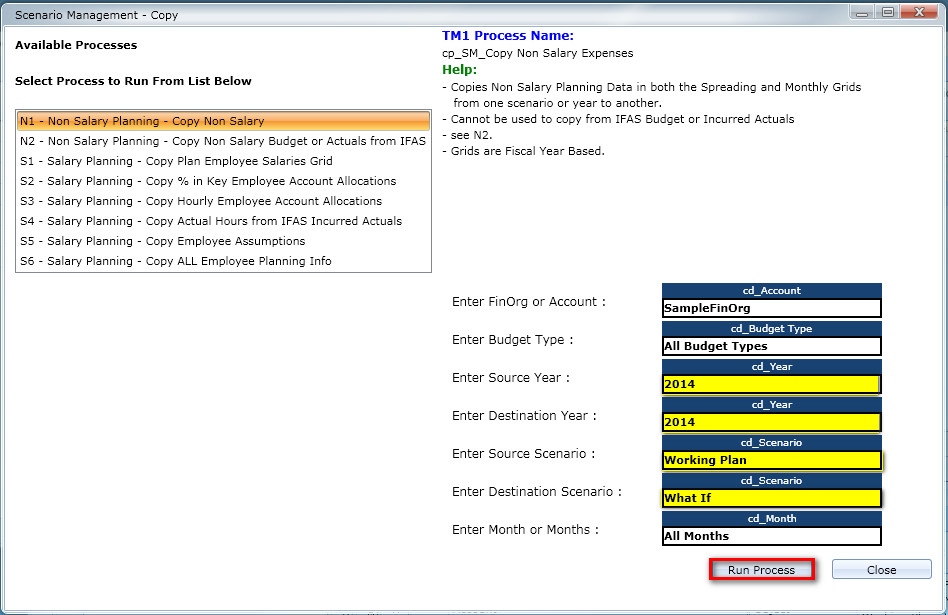If you have an existing plan (e.g. Working Plan) and you would like to copy NonSalary expenses to a different year or a different scenario, follow these steps:
1. From the Processes menu select Scenario Management - Copy and click on N1 - Non Salary Planning - Copy Non Salary
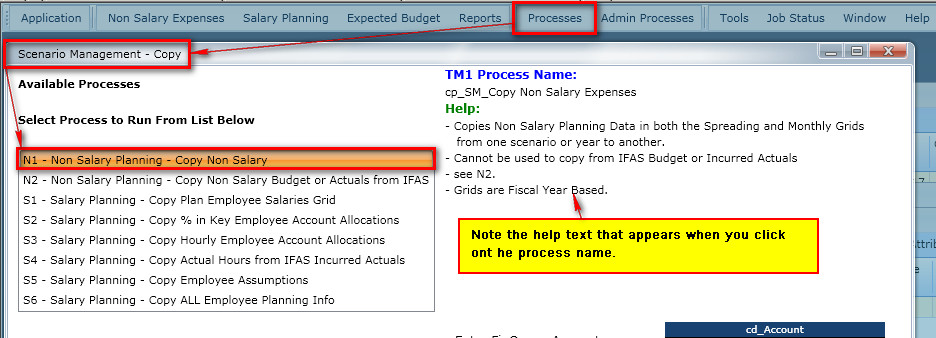
2. Select the account keys you would like to copy the planning data to and from by using the dimension selector and navigating to the account keys using one of the filter options.

3. Create the filter as shown below to complete a copy process from one year to another in the same scenario. Click Run Process to complete the copy.
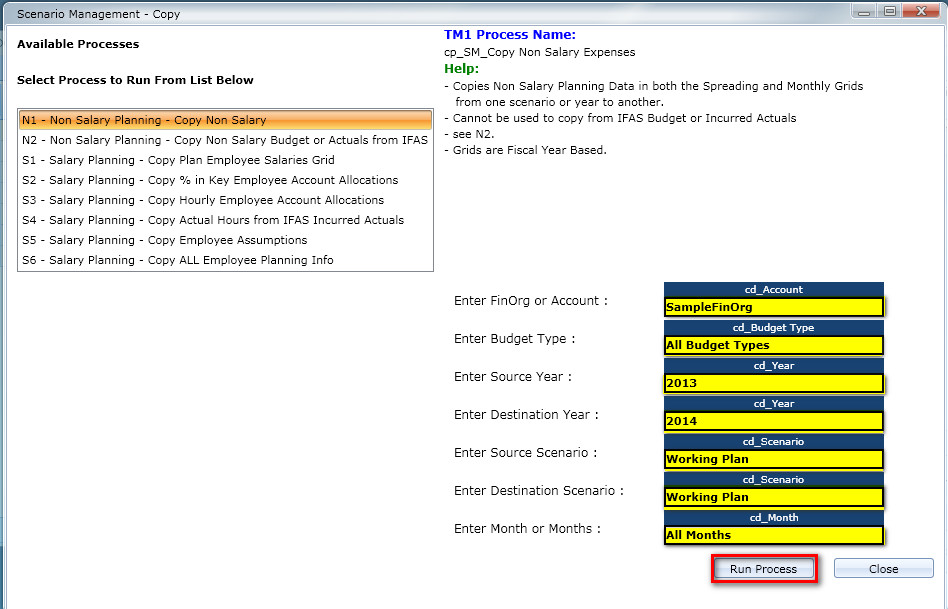
4. Follow the tasks below to complete a copy process from one planning scenario to another - Note: This process will not copy from IFAS budget or Incurred Actual scenarios. To copy from those scenarios use N2 - Non Salary Planning - Copy Non Salary Budget or Actuals from IFAS.