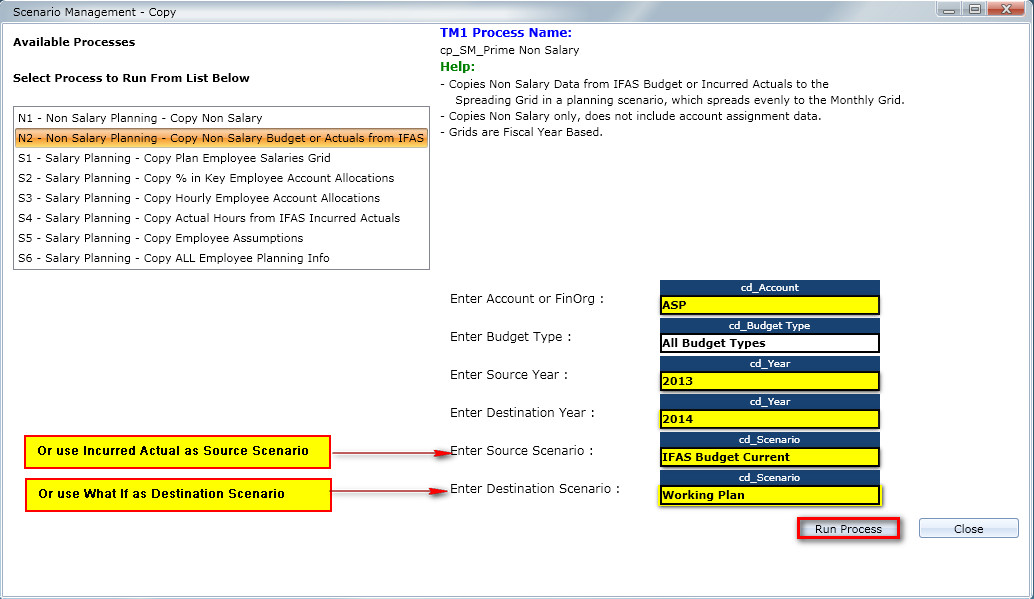To copy non salary expenses from your budget in the IFAS system or from Actual Expenses in IFAS, complete the following steps:
1. From the Processes menu select Scenario Management - Copy and click on N2 - Non Salary Planning - Copy Non Salary Budget or Actuals from IFAS
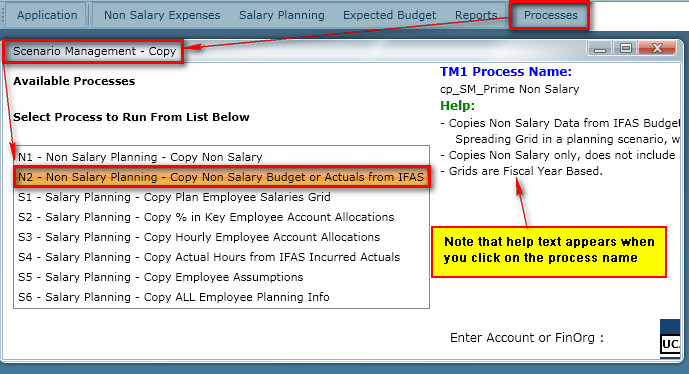
2. Select the account keys you would like to copy to and from by using the dimension selector and navigating to
the account keys using one of the filter options.
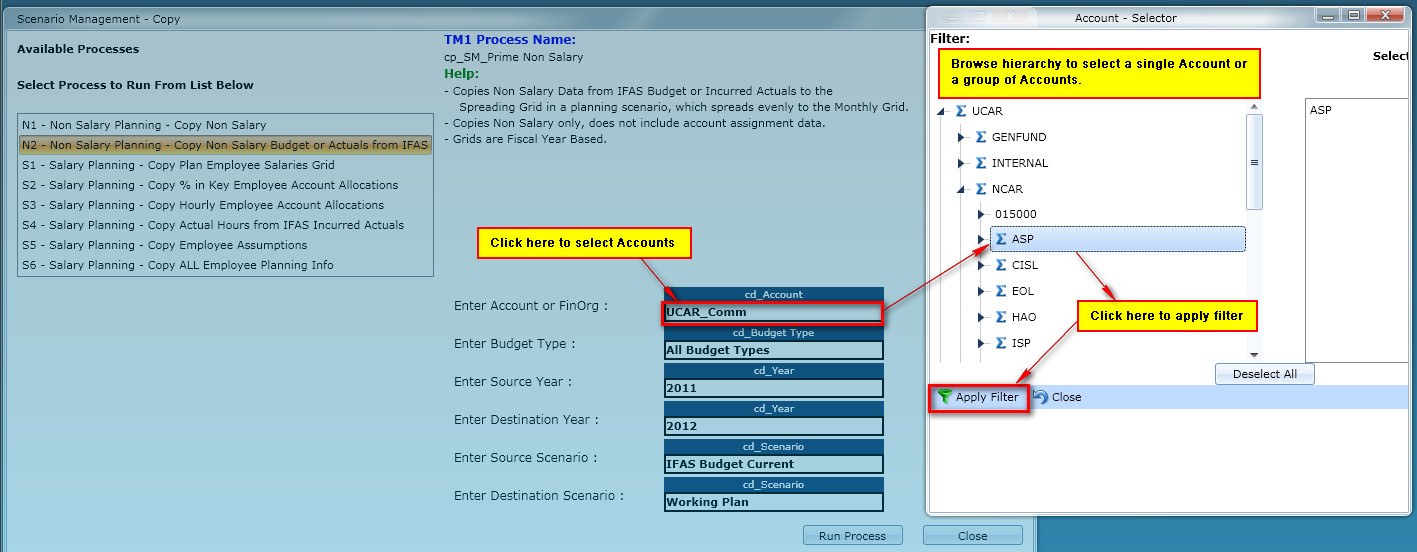
3. Create the filter as shown below to complete a copy process from one year to another from IFAS Budget to Working Plan. Click Run Process.