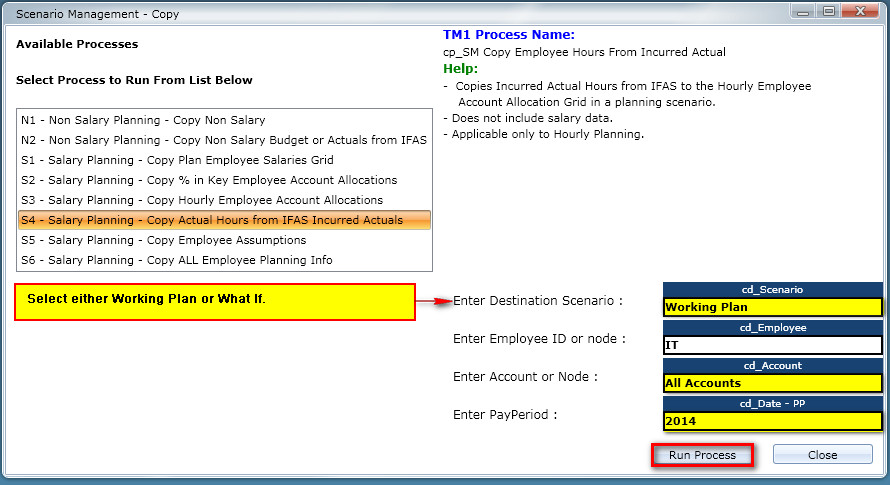If you are using the Hourly Data entry method for planning employee expenses on account keys in the Working Plan, you can copy actual hours as of the last pay period into your Working Plan by employee or group of employees using the following steps:
1. From the Processes menu select Scenario Management - Copy, and click on S4 -Salary Planning - Copy Actual Hours from IFAS Incurred Actuals.
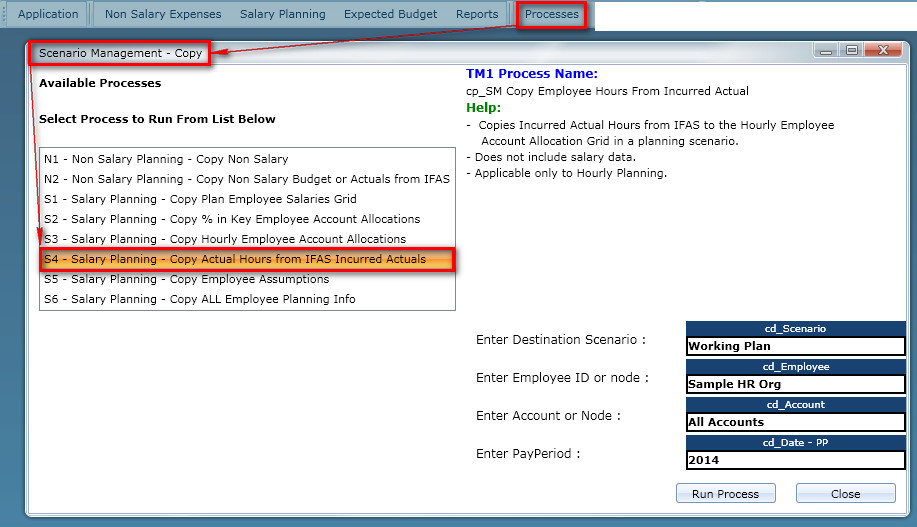
2. Click on the box under cd_Employee and next to Enter Employee or HrOrg and select the employee or employees you would like to update.
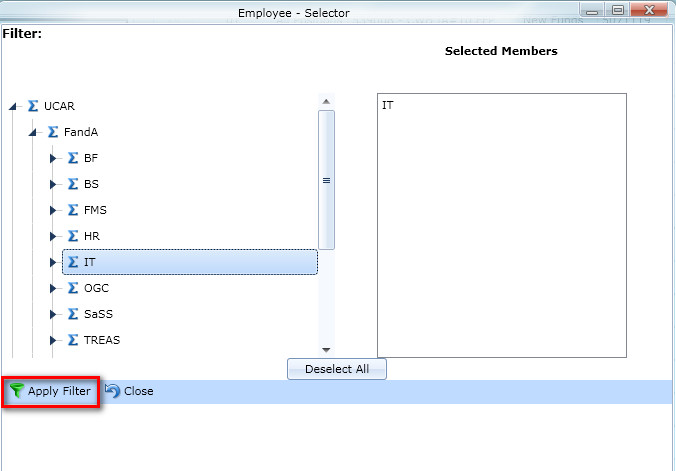
3. Select the remaining dimensions as needed and click Run Process.
Notes: