To copy employee % allocations to account keys from one scenario to another (e.g. from WOrking Plan to What If), follow these steps:
1. From the Processes menu select S2 - Salary Planning - Copy % in Key Employee Account Allocations:
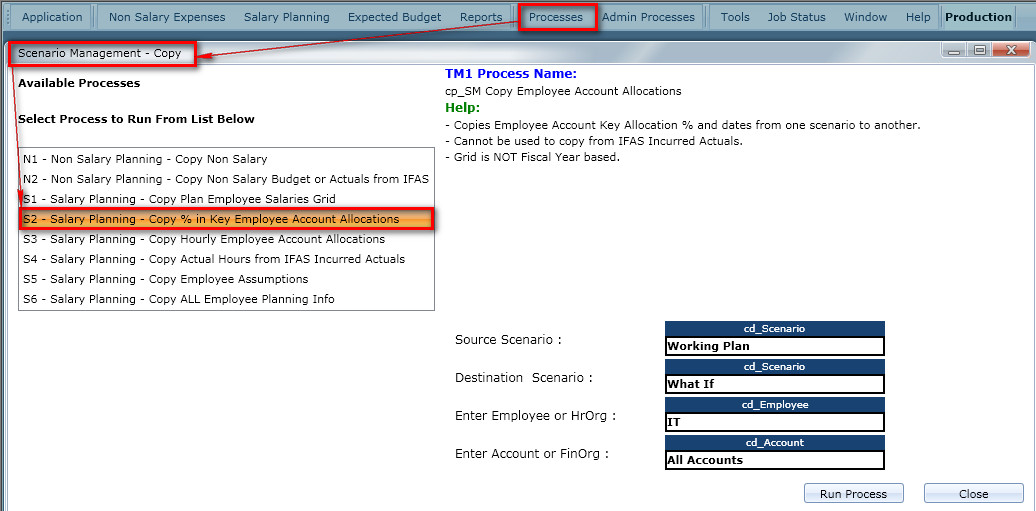
2. Select the employees you would like to copy the planning data for by using the dimension selector and navigating to
the account keys using one of the filter options.
3. Select the account keys you would like to copy the planning data for by using the dimension selector and navigating to
the account keys using one of the filter options. Note: This process will complete successfully only for the account keys you have write access to - it will ignore the account key assignments that you do not have write access to.
4. Create the filter as shown above to complete a copy process from one scenario to another. Click Run Process