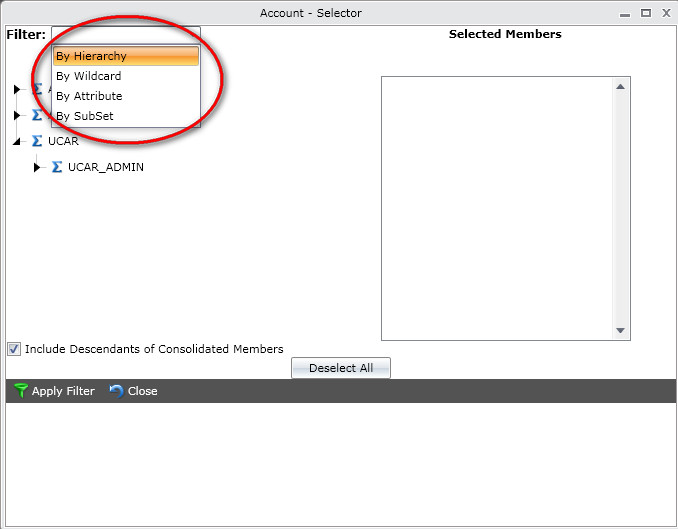Each grid in the FAB application has a dimension selector that can be used to change or narrow your selection of data for entering planning data and viewing reports of your plans.
The available dimensions in each grid vary depending on the grid function and usage (See UCAR TM1 Data Model Design for a listing of cubes and dimensions). Access the dimension selector in a grid by clicking on the dimension selctor. Dimension may be organized in Contect, Rows or Columns. Most often the measure dimension is in a column:
Context provide the general context of the cube view. In most annual-based planning grids, the Fiscal Year and a Scenario such as Working Plan are examples of a dimension that would be in the Context area of the view.
Rows in the planning and reporting grids are items that you might sub-total or group by. These are used for selecting a combination of items to budget for (e.g. Account Key and Budget Type and Object Code and Line item).
Columns in the planning grids are used for entering data. In annual planning and reporting grids, the measure (e.g. amount) is typically in the column area of the grid. In monthly or quarterly planning grids, the months or quarters in addition to the measures (e.g. amount, hours) are in the column area.
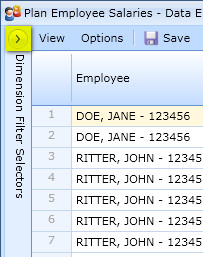
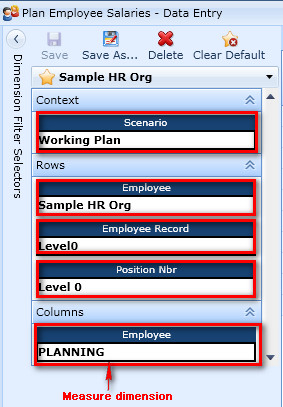
The following options are available for slecting dimensions: