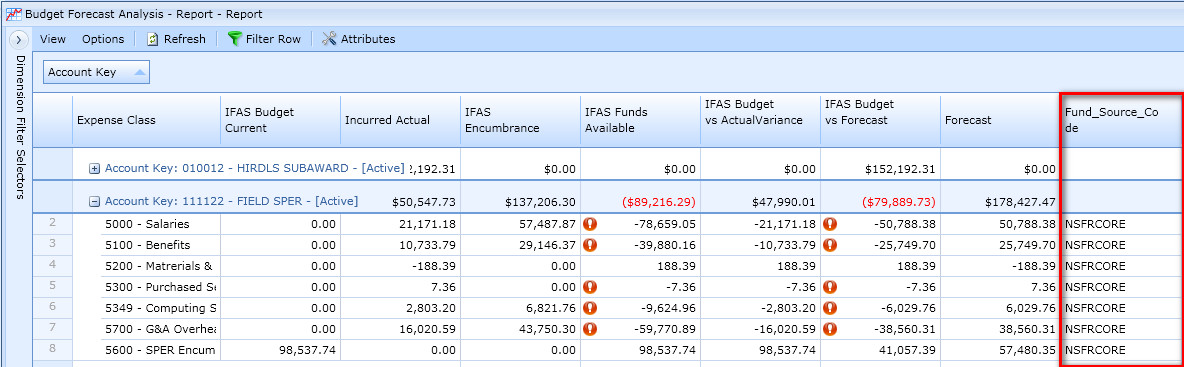Attributes on key dimensions in a grid can be added as a column by completing the followig steps:
1. Select the Attribute Button on the grid:
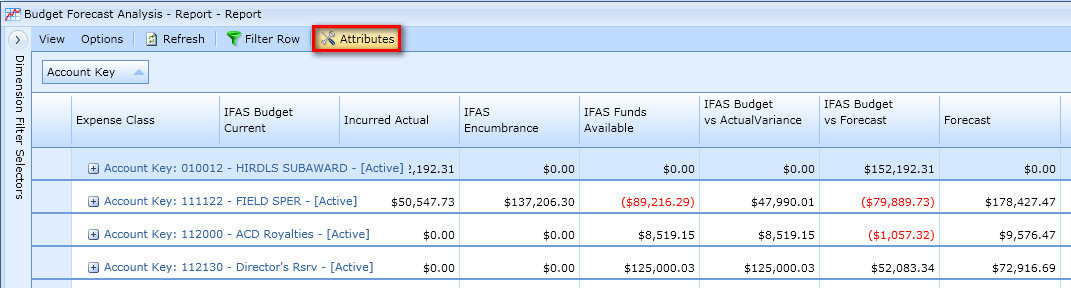
2. Select the dimension that has the attribute:
3. Select Attribute
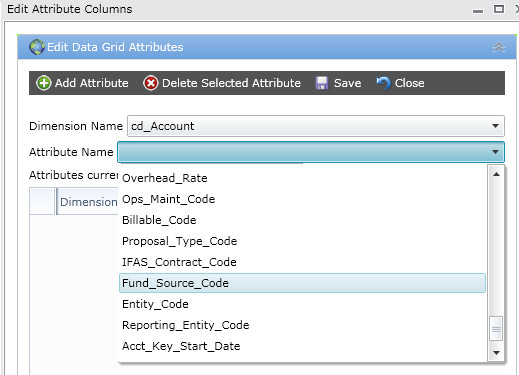
4. Add attribute
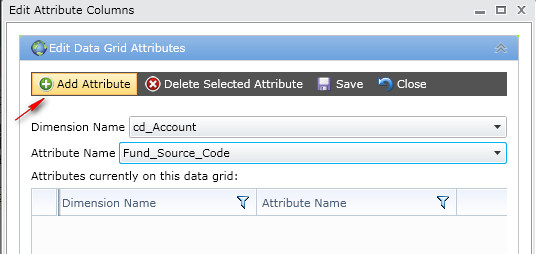
5. Save Attrbute
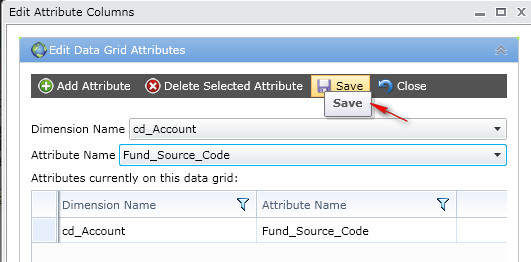
6. Close Window and click ok
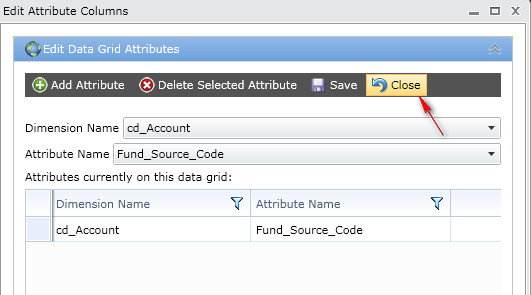
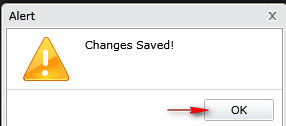
7. Save view