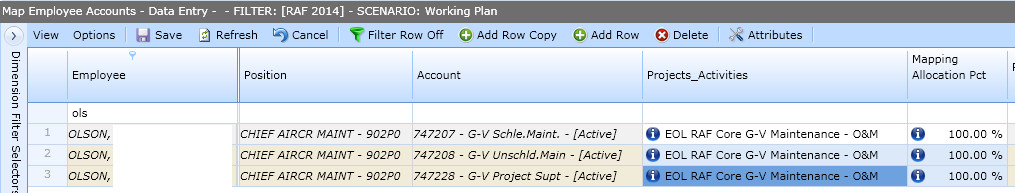Salary expenses can be mapped by Employee-Account Key combinations to more than one Project or Activity using the Map Employee Accounts grid. A default Project Activity called NOT MAPPED is assigned to any employee-account key combination that has expenses on it for the FY plan but has not been mapped to a Project/Activity.
Step 1: Set up dimension Selections in grid (Year, Scenario, Account).
Use the dimension selector to set up what Year, Scenario and Account you are mapping to. Don't forget to save your selection for use later!:
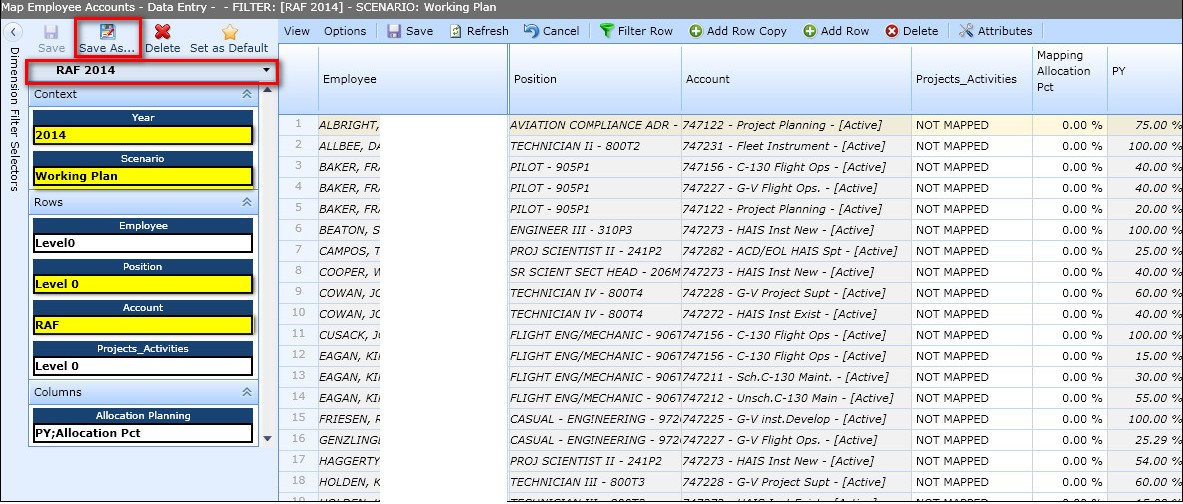
Step 2a: Use dimension filtering to narrow account keys that you will map top the same Project or Activity. For example, use the Filter editor to select account keys whose name contain G-V. See this page step 2 for details.
Step 2b: If you plan on mapping the same employee to the same set of Projects_Activities, use Filter Row to narrow the employee selection and Assign a % to the narrowed list.
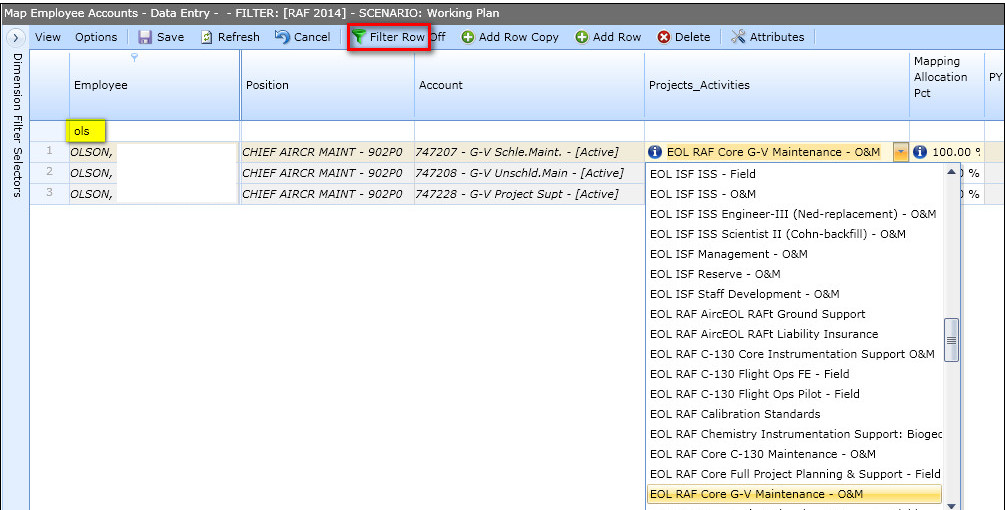
Step 3: Assign Project_Activity to an item in the narrowed list.
Step 4: Copy Project_Activity and % down to accounts as appropriate and save.