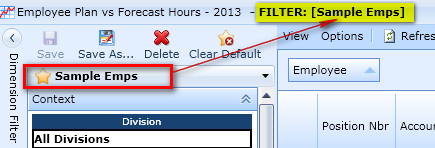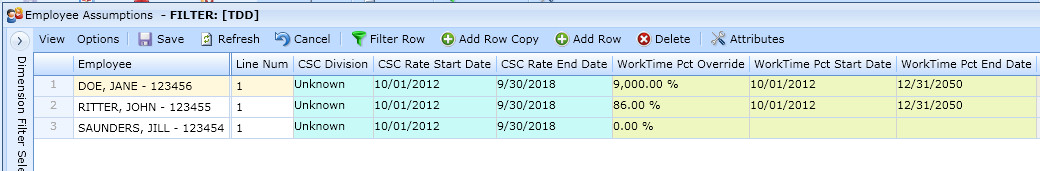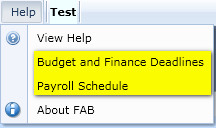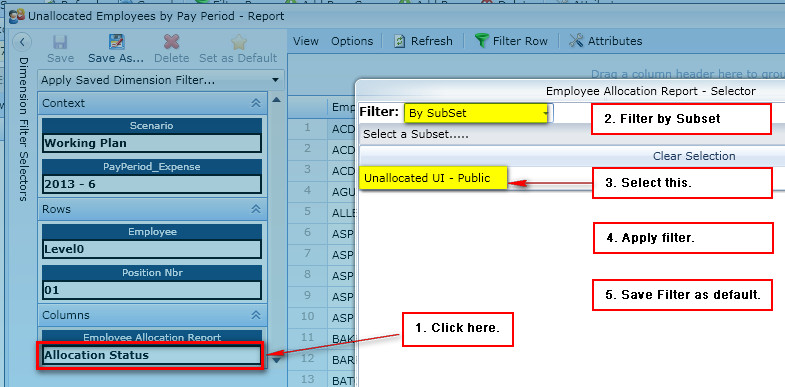May 3, 2013 Release
- 372 - Display Names of Current Dimension Filter on grids - nothing fancy - added in Bould to the right of the grid name.
- 151 Format and data validation change to employee assumptions grid - changed column colors of columns related to CSC assumptions vs. Worktime % override assumptions
- 512 Add link to the Payroll schedule and the Budget and Finance timing guidelines to UI - these are in the help menu - you need to ensure your browser settings to allow pop-ups for fatahoe.fanda.ucar.edu
- 515 Unallocated Employee Grid - added Current Appointment Code, Supervisor, Job Title, and Org Unit attributes - changed base view but if you had a personalized default dimension selection you will have to select the new measures in the last item in the dimension selector. The subset containing the is called "Unallocated UI"
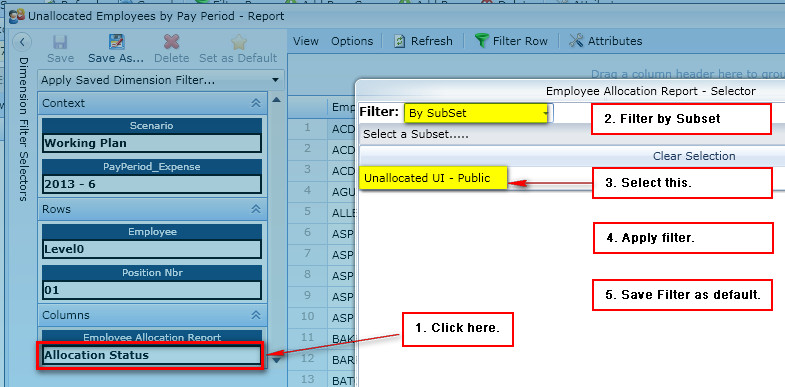
- 539 - Revamp the Plan MTDC Exclusion Grid, simplify data entry - requested by Kathy Morgan and Reta Kubler - added a new grid called "Plan MTDC Exclusions Simple" under the Non Salary Expenses menu in both the % in Key and Hourly applications. This grid allows you to enter a lump some MTDC exclusion instead of using the # of contracts over 25K, etc. method available in the Plan SubAward MTDC Exclusions grid. It is expected that this grid will have some use in re-forecasting MTDC for a given year. Usage is still being defined. Training will follow once the business support group defines which scenario to use as the baseline budget for a given year vs. which scenario to use as more of a working plan/forecast tool within a given year.
- Help desk ticket HD0000000051846 - 1E-05 rounding error in UI on reporting grid with stacked columns - production issue reported by Liz Lessard - when using the hourly reports where the columns have pay period, a measure (e.g. hours) and scenario or object code stacked, the grids were not displaying real values when domensions on the columns were changed. Instead some cells would have values like "1E-05". This has been fixed.
- Help desh ticket HD0000000052469 - Sanbox issue in hourly data entry grid - Hours getting wiped out in Base sandbox when changes made in private sandbox - reported by Elizabeth Chapin. Feeder issue. - The fix for this issue eliminated the full stop that was put on the gird for entereing hours beyond an employee's term date. If you enter hours beyond and employee's term date they will be allowed in this grid but will not show up in the reporting grids. Always validate hours entered in the reporting grids.