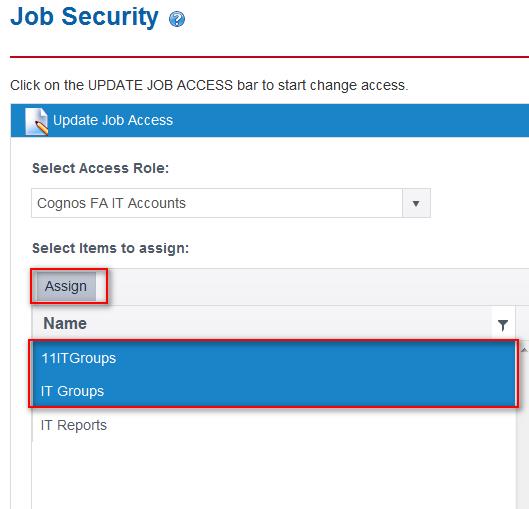If you would like to grant access to your jobs to another Report Distribution user, proceed as follows:
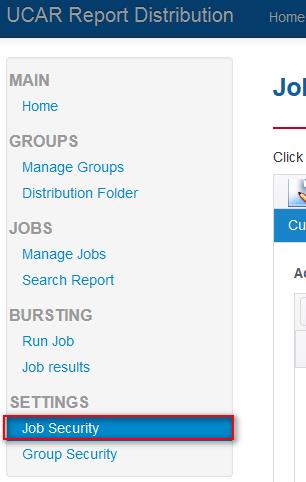
2. Click on Update Job Access

3. Select the Cognos role (make sure it is one ending in “Accounts”) that you would like to have access to your Jobs
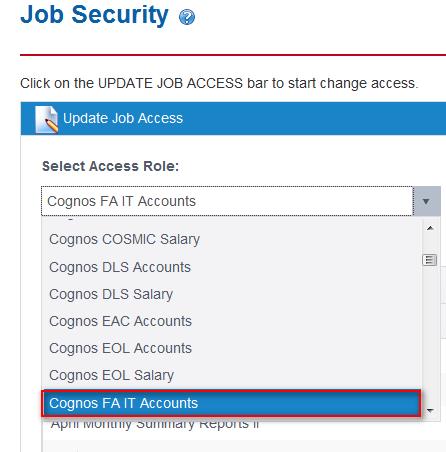
4. Select the Job or Jobs you would like the members of the Cognos Accounts group to have access to and click on Assign: