Employee information can be added to any grid. This step-by-step shows us adding one to the Employee Account Allocation % grid. This same process can also be used on the Plan Employee Salaries, Employee Assumptions, and any of the Report grids that have Employee in them.
1. Open the grid you would like to add the attribute to.
2. Click on Attributes.
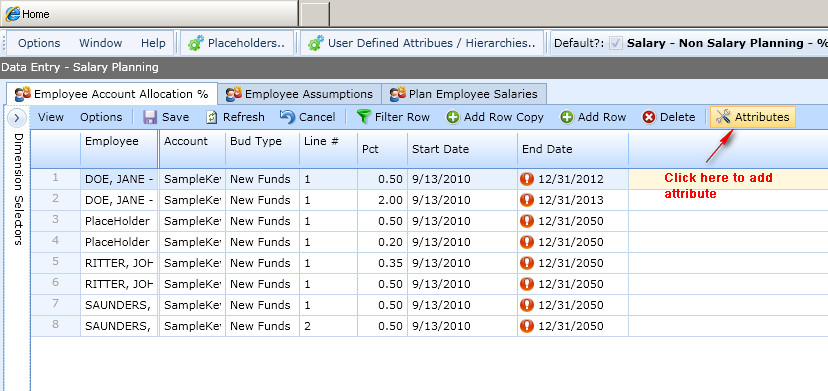
This will open the Edit Attributes Window
3. From the first drop down box, select cd_Employee.
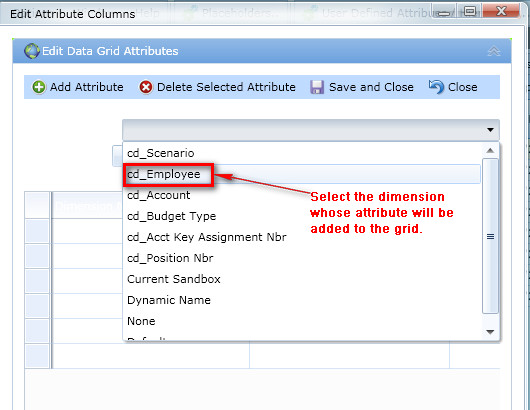
4. From the second drop down, select the dimension attribute from the available list:
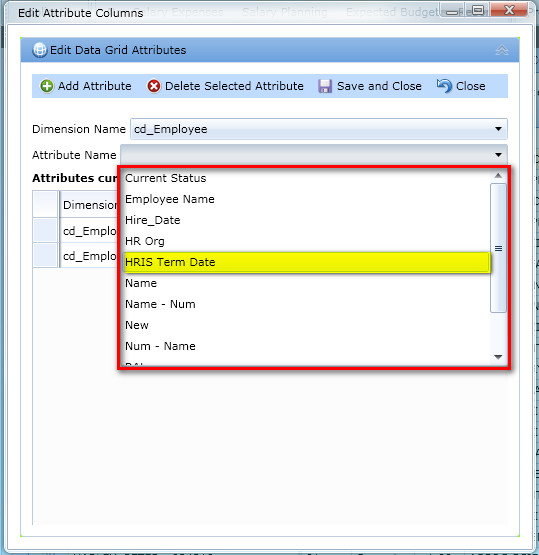
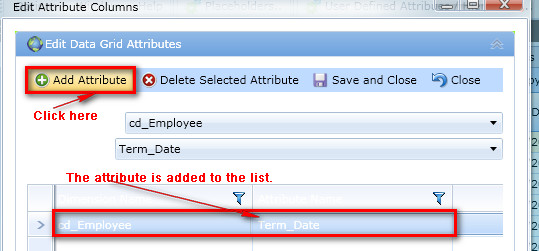
5. Click Add Attribute.
6. Refresh your browser.
7. Place the new column where you would like it to appear in the grid.
8. Save the layout.